The RTS is normally preinstalled on the device.
If required, the runtime system can be installed on the target device (Target) using the SetupTargetFirmwareEPAM4 <version>.exe utility. (e.g. Update)
Target
The installation program contains the firmware for different targets. It is therefore necessary to define the installation target during the installation.
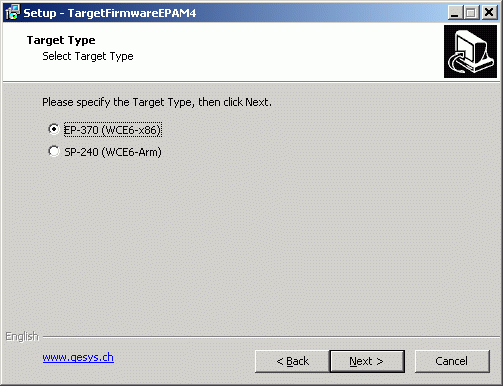
Installation type
The following installation types can be selected:
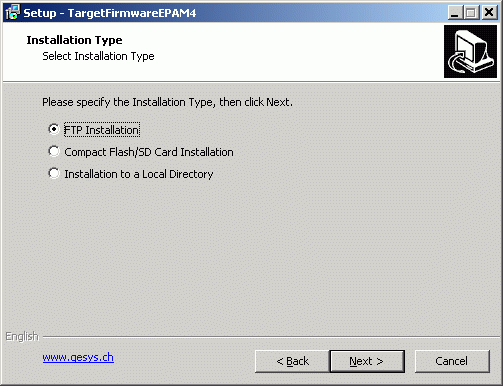
|
The target firmware is loaded directly onto the device via FTP
Requirement:
|
||||||
|
The target firmware is copied to a CF/SD card |
||||||
|
The target firmware is copied to a local directory and can then be loaded manually onto the device |
||||||
Runtime system for devices with WindowsCE
The RTS is normally installed at \StorageCard\EPAM4.
![]() The file version.html contains a list of all installed components with the version information.
The file version.html contains a list of all installed components with the version information.