Executing the installation program
Running the SetupEPAM4 <version>.exe installation program will install the entire IDE in the specified directory
![]()
Administrator rights are required for the installation.
Prerequisites
The following components are required for the IDE and are loaded automatically from the Internet and installed during the installation process.
![]()
| • | These components must be installed manually beforehand if there is no Internet connection available. |
| • | The installation is always carried out for all users. However, the Excel add-in must be installed separately for every additional user. For this it must be carried out via the Start menu "Grossenbacher/EPAM4/Install AddIn". Administrator rights are not required for this purpose. This procedure has to be repeated after each update. |
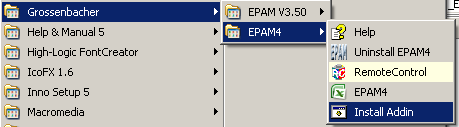
Updates
The latest versions of EPAM4 can be downloaded from the Internet from the EPAM home page at www.easypagemachine.com.
Launching Excel
If Excel has started after a successful installation, the EPAM4 tab appears in the menu bar at the top right.
Licensing
Without a valid license the IDE is a fully functional trial version for 30 days. See licensing for more details!
EPAM4IDE deactivated
If the the EPAM4 tab doesn't appear, the EPAM4IDE AddIn has probably been deactivated.
Check the following setting if the EPAM4 tab is not displayed:
| • | Excel Options/Add-Ins - Select COM Add-Ins in the Manage box and click Go |
| • | The Add-Ins available list should display EPAM4IDE. If necessary this must be activated manually |
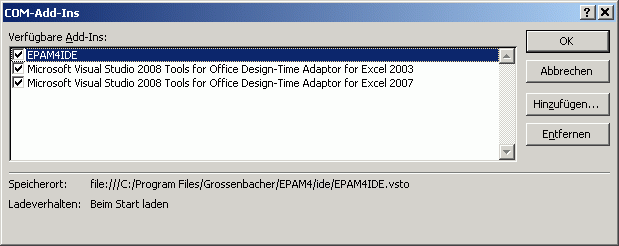
If the AddIn remains deactivated delete the corresponding registry under:
HKEY_CURRENT_USER\Software\Microsoft\Office\12.0\Excel\Resiliency\DisabledItems