The project is then compiled and tested via Start - Build. The Download settings dialog then appears. You can then load the project into a local directory or onto the target system (Target, default settings) via FTP.
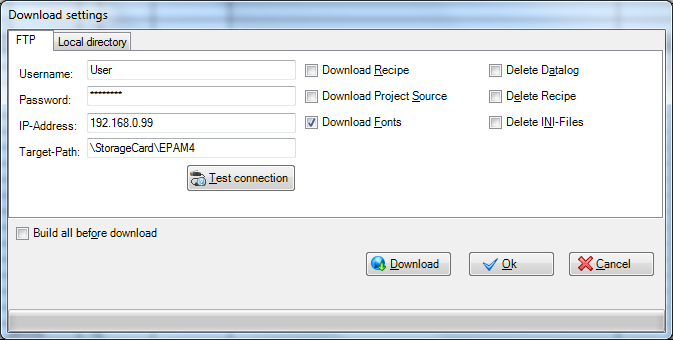
In order to carry out the FTP download, you must enter the IP address of the target system as well as the user name and password. Click Download in order to start the download. Once the download has been successfully completed, the EPAM application starts up automatically with the new project. You should load the PLC project onto the target system beforehand, in order to ensure that communication with the PLC is functioning, and that the variables defined in EPAM can be read by the PLC.
The FTP server on the target system must be configured accordingly via User/Password. (see also WindowsCE system description). This can be checked with the Test connection button.
![]()
If you cannot establish a connection to the target system, check your network settings. The PC of the development system must have an IP address and this must be in the same subnet as the target system (first 3 numbers of the IP address identical, last number different!).
Check the network connection with the following command in the command line: Ping xxx.xxx.xxx.xxx (xxx = IP address of the target system).