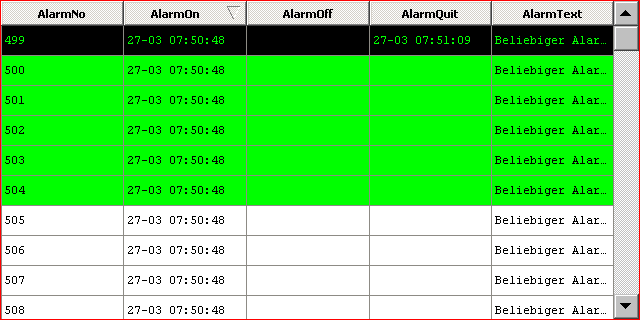The table definition determines the format of the alarm list.
The worksheet format settings consist of a standard header for all lists and the object-specific format settings for the individual columns. (#Column)
Tag |
M/O |
Value |
Default |
Comment |
||||||
#Header:Height |
O |
Integer |
0 |
Height of the title row in pixels, in which:
|
||||||
#Header:Font |
O |
|
Font for column header |
|||||||
#Header:Color |
O |
Black |
Text color of column header |
|||||||
#Header:BackColor |
O |
Integer |
Grey |
Background color of column header |
||||||
#Row:Lines |
O |
Integer |
0 |
Sets the height of the row so that the corresponding number of text lines can be shown in the table row. The row height is determined by the font definition of the #Alarmlist object. |
||||||
#Row:Height |
O |
Integer |
0 |
Row height in pixels when set and >0, otherwise automatically determined by the font definition. This parameter overwrites #Row:Lines. |
||||||
#Grid:hide |
O |
yes no |
no |
...Without cell border ...With cell border |
||||||
#Grid:Color |
O |
|
Color of cell border |
|||||||
#Column |
M |
ID |
|
Column definition, see below |
![]() Each column to be displayed must be defined with the Column tag. The order from top to bottom is determined by the order of columns from left to right.
Each column to be displayed must be defined with the Column tag. The order from top to bottom is determined by the order of columns from left to right.
Parameters for #Column tag:
Parameters |
M/O |
Value |
Default |
Comment |
||||||||||
ID |
M |
AlarmNo AlarmOn AlarmOff AlarmQuit AlarmText |
Specifies the column. |
|||||||||||
Format |
O |
|
Format for data output See also #Variable |
|||||||||||
Width |
O |
Integer |
-1 |
Column width, in which: (width < 0) => automatic column width (width == 0) => column hidden (width > 0) => fixed column width in pixels
|
||||||||||
Title |
O |
Text |
|
Column header |
||||||||||
Alignment |
O |
left center right |
left |
Horizontal alignment of the text in the cell
|
||||||||||
Options |
|
If a table definition is not specified, the #AlarmList will use the following default parameters:
Parameters |
||||||
#Header:Height |
25 |
|||||
#Header:Font |
||||||
#Header:Color |
||||||
#Header:BackColor |
||||||
#Row:Height |
0 |
|||||
#Row:Lines |
0 |
|||||
#Grid:Hide |
no |
|||||
Column |
ID |
Format |
Width |
Title |
Alignment |
Options |
#Column |
AlarmNo |
%lu |
-1 |
AlarmNo |
Left |
|
#Column |
AlarmOn |
%[dd-mm HH:MM:SS]DT |
-1 |
AlarmOn |
Left |
|
#Column |
AlarmOff |
%[dd-mm HH:MM:SS]DT |
-1 |
AlarmOff |
Left |
|
#Column |
AlarmQuit |
%[dd-mm HH:MM:SS]DT |
-1 |
AlarmQuit |
Left |
|
#Column |
AlarmText |
%s |
-1 |
AlarmText |
Left |
Example