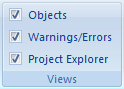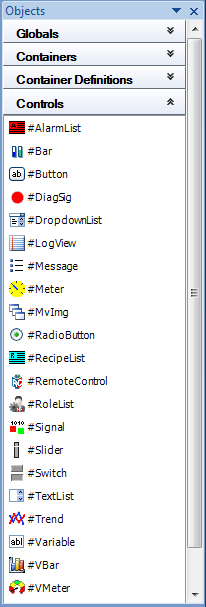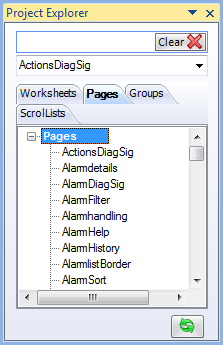The following views can be activated in the Views menu:
|
Objects |
Show/hide the Objects View |
Warnings/Errors |
Show/hide the Warnings/Error View |
|
Project Explorer |
Show/hide the Project Explorer
|
![]() Size and position of the views may be adjusted individually.
Size and position of the views may be adjusted individually.
|
The Objects View contains all available Objects. The view is structured into Globals, Controls, Containers and Container definitions.
Inserting new objects in the project:
In the Page Designer it's possible place an new object with Drag&Drop.
|
||||||||
Project Explorer |
|||||||||
|
The Project Explorer enables simple navigation within the project. A search filter can help th reduce the number of entries.
Following entities are listed:
|
||||||||
Warnings and Errors |
|||||||||
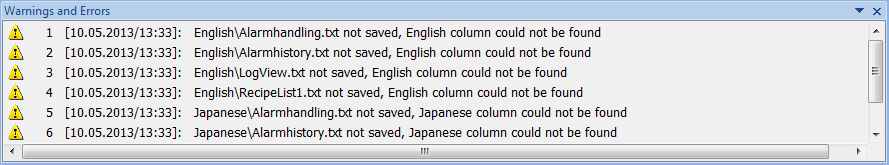
Error and warnings are listed in this view.